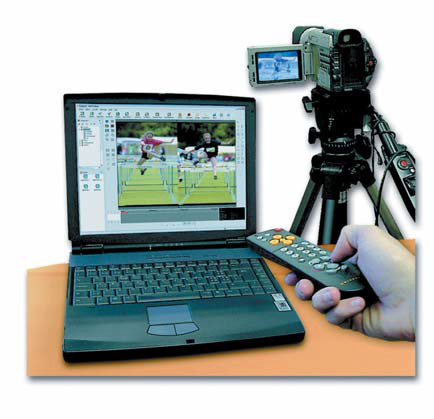
A glance round the BETT show this year for exhibitors of digital video products will no doubt reveal some ‘new kids on the block’ as well as a few ‘old favourites’. The following round-up is not comprehensive but it should give visitors to the show some idea of what are the ‘must sees’ for DV in the potentially overwhelming sea of stands that make up BETT. We start with the ‘godfather’ of digital video in the classroom, Apple, who never fail to disappoint. Their stand is always a joy to look at, with beautiful kit set in a well-designed space. The iLife suite, including Garage Band and iMovie, Final Cut Pro and a host of other tools, can be seen alongside digital video cameras from Canon and others. Also, the new iPod Video is sure to offer a number of curriculum possibilities, in addition to its home appeal.
Another nice feature of the Apple stand is the opportunity to see the software demonstrated by experts, often ones who have experience of using the software with pupils. The stand will also a feature a rolling programme of presentations throughout the show covering all aspects of Apple and education.
Media On Demand.
Classroom Video offer a range of solutions for ‘Media on Demand’ in schools. These essentially allow schools to set up and manage a digital video library. A combination of software and hardware lets schools download educational videos from a selection available on the Classroom Video website, and these can be searched by subject and age range, previewed online (in a try-before-you-buy manner) and then downloaded. The school collection can also be categorised and searched, and existing videos can be digitised and added to the collection. This method could also be used for keeping an archive of pupils’ films in a structured way.
The option to preview materials online before purchase is a useful way of ensuring ‘fitness for purpose’ and therefore saving money. The indexing system at the school side ensures that teachers can always find the appropriate resource when it is needed. The electronic nature of the materials allows the required sections to be selected in isolation, enabling tightly focused teaching. Dartfish have been around on the educational and commercial scene for quite a while now. Dartfish software has become well known way for schools to make use of digital video for ‘gait analysis’ – that is, using analysis of body position to help pupils (and teachers and coaches) improve sports performance by analysing body position and comparing it to model performances by professional athletes.